How to Create the Perfect Bunny Picture Prompt for ChatGPT
How to Create the Perfect Bunny Picture Prompt for ChatGPT: A Step-by-Step Guide
How to Create the Perfect Bunny Picture Prompt for ChatGPT: A Step-by-Step Guide
Do you want to generate adorable, high-quality bunny images using AI tools like ChatGPT (with DALL·E integration) or other AI art generators? Whether you’re a pet lover, digital artist, or social media creator, crafting the right prompt is key to getting stunning, realistic, or whimsical bunny pictures.
In this guide, you’ll learn:
✅ Why prompt engineering matters for AI-generated bunny art
✅ Step-by-step techniques to refine your ChatGPT/DALL·E prompts
✅ Real-life examples of effective prompts for different styles
✅ Common mistakes to avoid when generating AI bunny images
By the end, you’ll know exactly how to generate the perfect bunny picture—every time!
Why Use AI for Bunny Art?
AI-generated bunny images are versatile, customizable, and instant. You can use them for:
🐇 Social media posts (Instagram, Pinterest)
🐇 Children’s book illustrations
🐇 Pet-themed merchandise designs
🐇 Personalized greeting cards
🐇 Wallpapers & digital art collections
But generic prompts like “Draw a cute bunny” often produce mediocre results. To get high-quality, detailed images, you must structure your prompts strategically.
How to Craft the Perfect Bunny Picture Prompt
1. Be Specific About the Bunny’s Appearance
❌ Weak Prompt: “Draw a bunny.”
✅ Strong Prompt:
“Generate a photorealistic white Holland Lop rabbit with soft fur, pink ears, and curious black eyes sitting in a sunlit garden with dandelions.”

Why it works:
-
Specifies breed, color, and texture
-
Adds environmental context (sunlit garden, dandelions)
-
Includes emotion (curious expression)
2. Choose an Art Style
Different styles create different moods. Specify:
-
Realistic (“4K ultra-detailed photo”)
-
Cartoon (“Disney-style animated bunny”)
-
Watercolor (“Soft pastel painting”)
-
Fantasy (“Magical glowing bunny in a fairy forest”)
💡 Example Prompt:
“Generate a whimsical watercolor painting of a grey bunny with a tiny crown, sitting on a mushroom in an enchanted forest.”
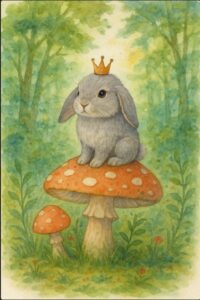
3. Set the Scene & Lighting
Lighting and background dramatically affect the mood.
-
Warm sunlight → Cozy, happy vibe
-
Misty forest → Mystical, dreamy feel
-
Studio lighting → Professional pet portrait
💡 Example Prompt:
“Generate A fluffy brown bunny in golden hour sunlight, surrounded by autumn leaves, depth of field blur in the background.”
4. Add Action or Emotion
Make your bunny lively and engaging!
-
Playing (“Hopping over a log”)
-
Sleeping (“Curled up in a cozy nest”)
-
Eating (“Nibbling a carrot with crumbs on paws”)
💡 Example Prompt:
*”Generate A happy cartoon bunny mid-binky (joyful jump), confetti in the air, vibrant colors, Pixar-style 3D rendering.”*
5. Use Negative Prompts (For Advanced Control)
Some AI tools (like Stable Diffusion) allow negative prompts to exclude unwanted elements.
💡 Example Prompt:
“Generate a realistic baby bunny in a flower field. Avoid: human hands, text, blurry faces, unnatural colors.”
Advanced Prompting Techniques for Stunning Results
1. Reference Famous Art Styles
💡 Example Prompts:
-
“Generate A bunny in Van Gogh’s Starry Night style.”
-
“Generate Studio Ghibli-inspired bunny in a magical meadow.”
2. Generate a Series of Matching Images
💡 Example Prompt:
“Generate four seasonal bunny illustrations (spring, summer, fall, winter) in the same watercolor style.”
3. Hyper-Detailed Descriptions
💡 Example Prompt:
“Generate Ultra-detailed close-up of a bunny’s face, individual fur strands visible, moist nose, light reflecting in eyes, soft bokeh background.”
Top AI Tools for Bunny Picture Generation
| Tool | Best For | Example Prompt Style |
|---|---|---|
| ChatGPT + DALL·E | Quick, creative concepts | “A cyberpunk neon bunny in a futuristic city.” |
| MidJourney | Artistic, painterly styles | “A Renaissance portrait of a royal bunny in a velvet robe.” |
| Stable Diffusion | Full customization | *”Photorealistic bunny, shallow depth of field, f/1.8 lens effect.”* |
| Bing Image Creator | Free & easy | “Cute bunny in pajamas holding a mug, digital art.” |
Common Mistakes to Avoid
🚫 Too vague → “Draw a rabbit” (Results will be generic)
🚫 Overloading details → Confuses the AI
🚫 Ignoring style keywords → Without “realistic” or “cartoon,” output varies wildly
Bonus: 10 Ready-to-Use Bunny Prompts
-
“Generate A baby bunny sleeping in a teacup, soft lighting, pastel colors, 4K render.”
-
“Generate Anime-style bunny girl with floppy ears, wearing a sundress in a cherry blossom garden.”
-
“Generate Black and white sketch of a wild rabbit in tall grass, detailed line art.”
-
“Generate Steampunk mechanical bunny with brass gears, glowing blue eyes.”
-
“Generate A lop-eared bunny in a cozy sweater, sitting by a fireplace, digital painting.”
-
“Generate Bunny astronaut floating in space, cartoonish, vibrant colors.”
-
“Generate Easter bunny hiding painted eggs in a meadow, watercolor style.”
-
“Generate Close-up of a fuzzy bunny’s face with dewdrops on whiskers, macro photo.”
-
“Generate Warrior bunny with a tiny sword and shield, fantasy illustration.”
-
“Generate Golden retriever and bunny cuddling, Disney-style animation.”
Final Tips for Perfect AI Bunny Art
✨ Experiment with different styles (Try photorealistic vs. cartoon)
✨ Use seed images for consistency (Some AI tools allow reference pics)
✨ Refine prompts iteratively (If the first result isn’t perfect, tweak wording)
Conclusion: Master Bunny AI Art Today!
Now you know how to craft the perfect bunny picture prompt for ChatGPT, DALL·E, and other AI generators. Whether you want realistic pet portraits, fantasy art, or cute cartoons, the right prompt makes all the difference.
Try it now! Use this prompt in your favorite AI tool:
*”Generate a hyper-realistic Flemish Giant rabbit in a misty forest, morning light filtering through trees, 8K wildlife photography style.”*
Your dream bunny artwork is just a prompt away! 🎨🐇





